Spartial
Automatically skips the lesser parts of Spotify songs. Works great for skipping song intros, outros or other song parts that you specify.
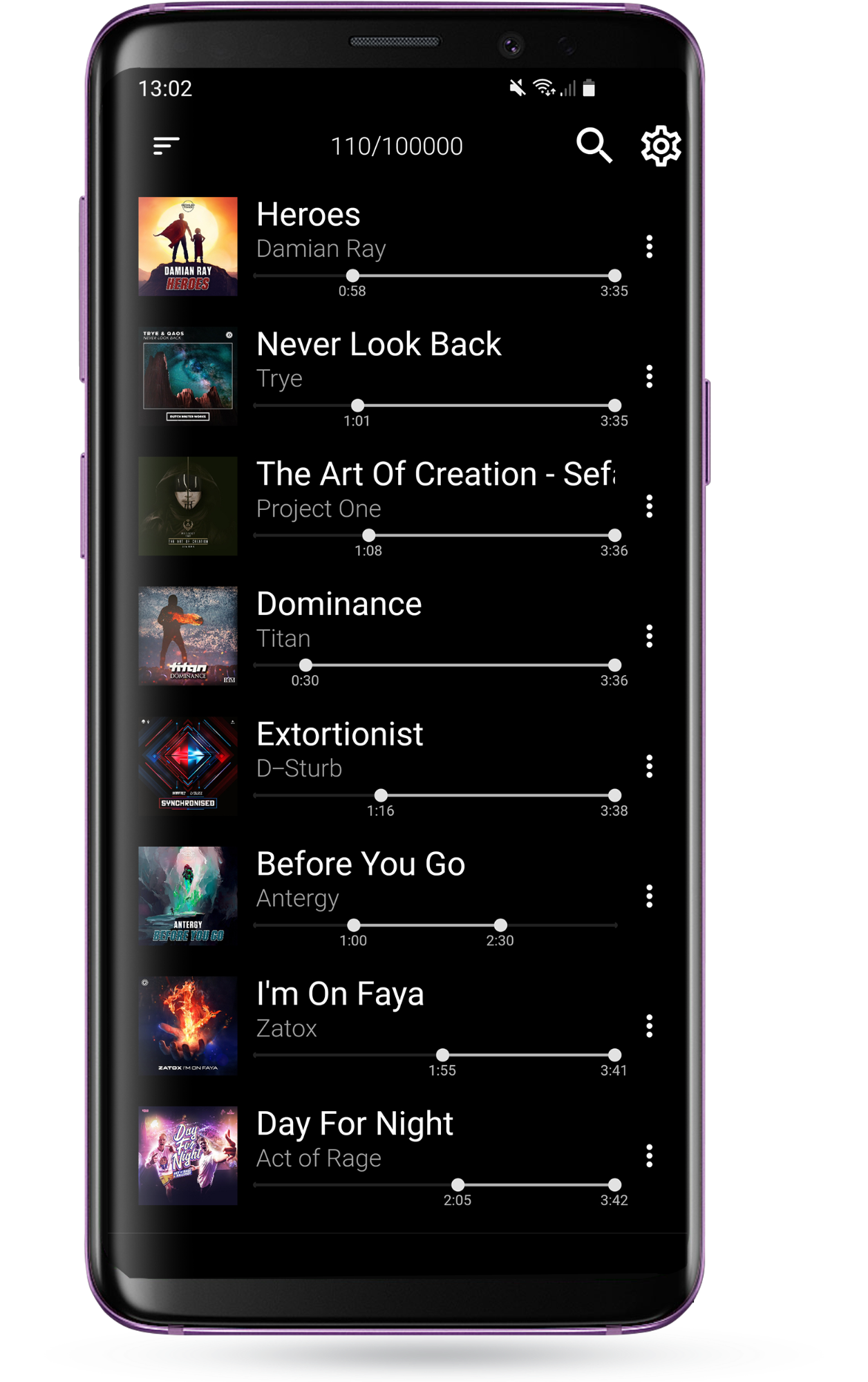
Automatically skips the lesser parts of Spotify songs. Works great for skipping song intros, outros or other song parts that you specify.
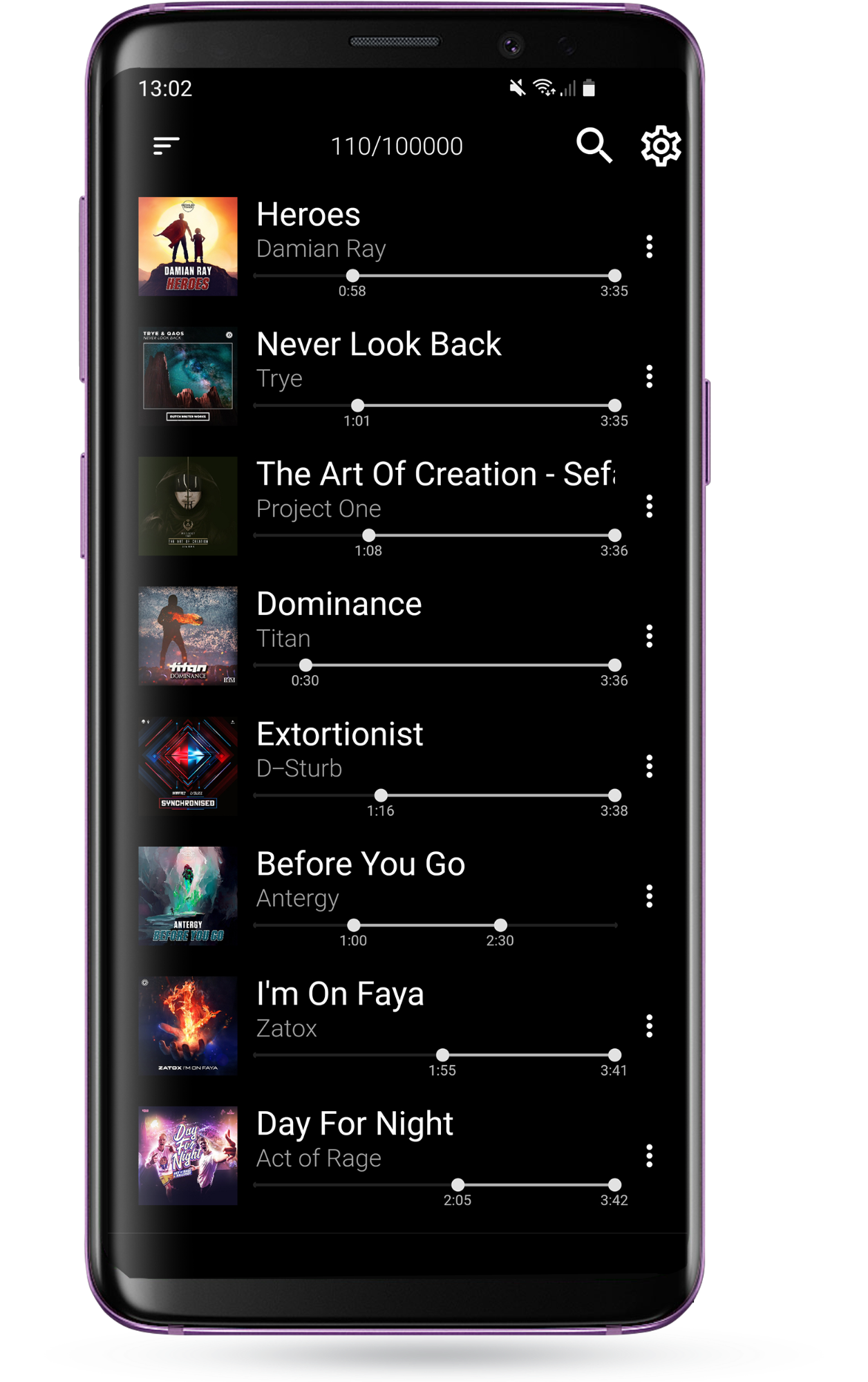
Adding songs to Spartial is really easy. Just share the song from Spotify to Spartial.
Sharing a song to Spartial is as easy as clicking on the share button in Spotify and selecting Spartial.
After sharing, you land on a page where you can selected the good part(s) of the song.
That's all there's to it. The next time that song comes on only the good parts will be played!