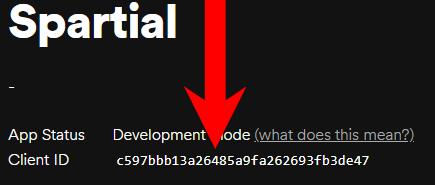How to set up Spartial
You need a Spotify client ID to run Spartial. This can be obtained in two ways:
Option 1. You get the client ID from a friend who already uses Spartial. (Up to 25 users per client ID)
Option 2. You copy your client ID from the Spotify developer dashboard after folowing the steps below.
1. Login on the Spotify developer dashboard and click on the  button.
button.
2. Set the App name to Spartial , put some arbitrary text as the App description and click the  button.
button.
3. You then land on a new page where you should click on the  button.
button.
4. Add spartial://callback as a redirect url like this:
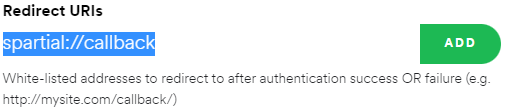
And press ADD.
5. Add the package ID and and SHA1 fingerprint.
Package ID: com.ruud14.spartial
SHA1 fingerprint: 5C:A9:AD:18:3A:6E:B4:58:9D:75:86:EF:BA:F0:DE:16:F7:97:4C:57
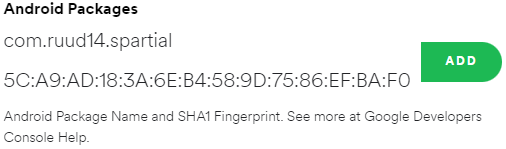
And, again, press ADD.
6. You then land on a new page where you should click on the  button.
button.
7. Then finaly, your client ID is shown at the top of the page.